Windows 10 升級 VirtualBox 6.0 至 6.1
開始之前
我的 VirtualBox 很單純,只有裝 Homestead 跟 Ubuntu 18.04,但更新完畢到正常啟動 Homestead 與 Ubuntu18.04 中間遇到了一些問題所以紀錄個,還真沒想到會遇到這些問題。
主角 VirtualBox 更新版本為 6.0 升級至 6.1,第一次進行更新的預計流程為:
- 更新 VirtualBox
- 重新安裝兩台 VM
- 逐一啟動並確認是否能正常啟動與使用
正文開始
VirtualBox
因為原本的 VirtualBox 是裝在 HDD,而新的想裝在 SSD,所以我的做法是先到應用程式中心將舊的 VirtualBox 刪除再重新安裝。意外的是安裝完後原本的兩台 VM 都還在,以為全部都要重來了說,感動。
VirtualBox 官方的下載頁請這邊走:Downloads - Oracle VM VirtualBox。此篇文章安裝時最新的版本為 6.1.18。
Vagrant
對,沒看錯,就是 Vagrant。
更新完看到 VM 還健在,接著當然就是直接進第三步,於是我先啟動比較重要的 Homestead。使用 vagrant up 啟動後就遇到一連串的問題 (´・ω・`)
版本更新
首先是 vagrant 版本過舊的問題。什麼,居然要更新 vagrant 嗎?console 出現的 vagrant 建議版本為 4.0 ~ 6.0,但到官方看當前最新也就 2.2,(然後本機端用 vagrant -v 查看是 2.0)總之還是先下載然後進行安裝。
下載點請走這邊:Download | Vagrant by HashiCorp
安裝 vagrant 耗時有點久,而且第一步卡特別久,總之裝完然後重開機繼續。
Plugin version
第二次 vagrant up 遇到的問題是 plugin 版本過舊:
1 | Vagrant failed to initialize at a very early stage: |
好又是版本問題,三個方法內我選擇使用 vagrant plugin update,將 vagrant-parallels 更新到 2.2.0。
network
第三次 vagrant up 遇到網卡問題:
1 | Stderr: VBoxManage.exe: error: Failed to open/create the internal network 'HostInterfaceNetworking-VirtualBox Host-Only Ethernet Adapter #2' (VERR_INTNET_FLT_IF_NOT_FOUND). |
完全不知道發生什麼事,拿關鍵字直接 google 後找到一篇說重啟網卡就好,於是:
- 開啟裝置管理員
- 裝置管理員介面內找網路介面卡
- 找到錯誤訊息內的那張網卡 VirtualBox Host-Only Ethernet Adapter #2
- 右鍵 -> 停用裝置,停用後再次右鍵 -> 啟用裝置
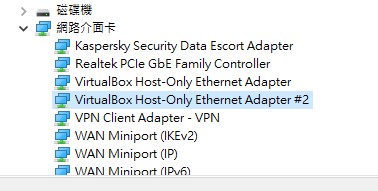
啟用成功
到這邊再次 vagrant up 終於成功了。如果覺得啟用過程中跳出權限的詢問有點煩,請使用管理權限開啟終端機再進行 vagrant up 的動作。
Ubuntu 18.04
這邊只有出現一個問題,當初為了 mount Windows 本機端資料夾進這台機器,有使用 Gust Additions CD 映像,而重新安裝後這個映像檔案遺失了。
在 VirtualBox 介面上其實就會提示遺失,在啟動時也會跳出警告視窗說明此映像遺失,但機器還是能順利啟動。啟動後在視窗上方的工具列 / 裝置內選擇 插入 Guest Additions CD 映像 後解決。
最後
沒想到一個升級可以出現四個問題,紀錄個,說不定下次升級 VirtualBox 還會遇到。